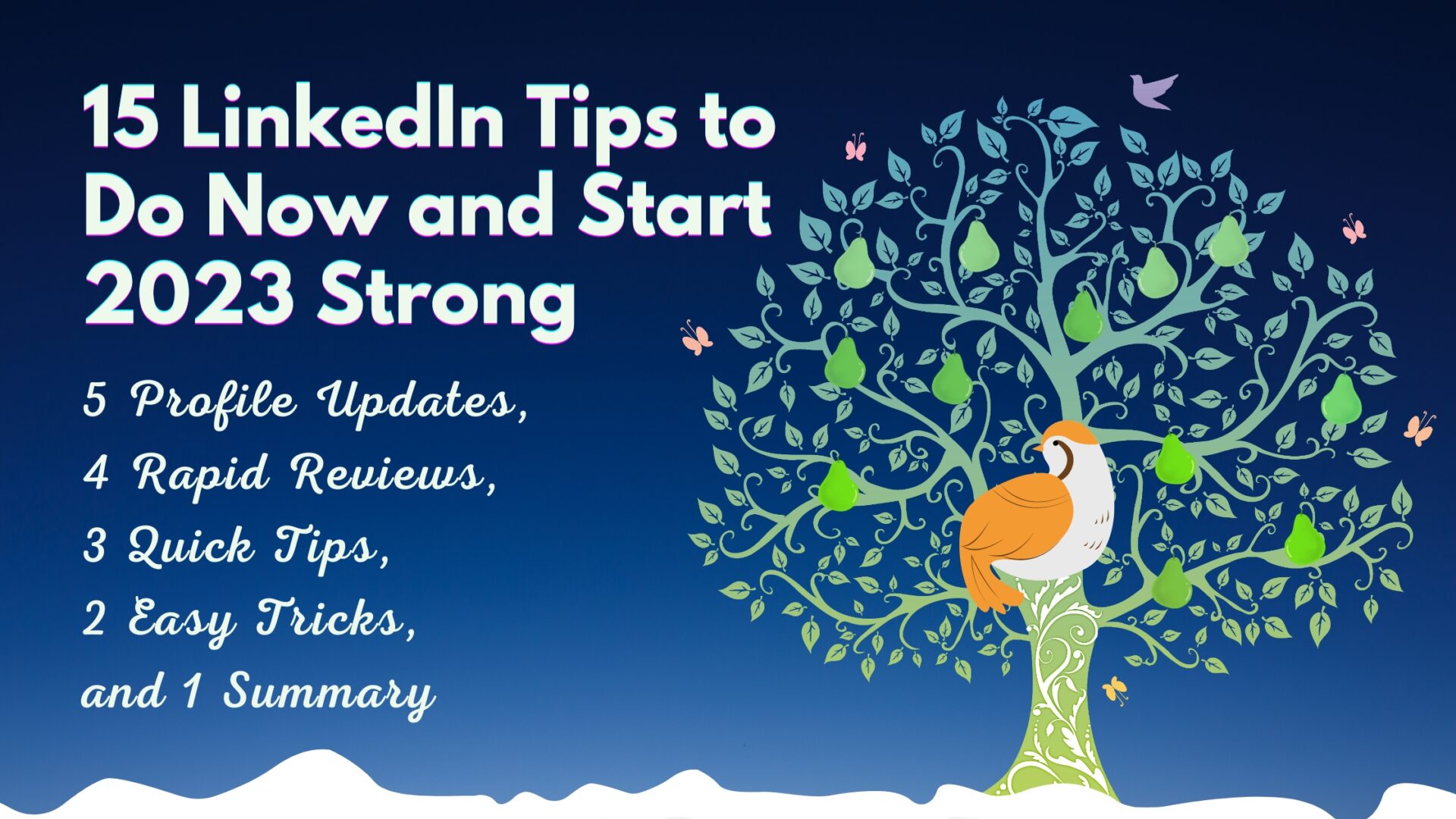Let’s all stop for a minute and breathe — and celebrate — we’ve almost made it through 2022, which includes surviving the changes, tumult, and crazy of 2020 and 2021. What a ride, right?
As we roll into the final two weeks of 2022, I hope you get time — to reflect on what was meaningful and significant for you and your company. What were the big changes? Or important small ones? What are you most proud of? What are you done with?
And then, take a few minutes to update your LinkedIn profile and company presence to reflect what happened and who you are now — so LinkedIn keeps working for you in 2023. Most of these updates are easy and quick, and a couple may take a bit longer, but offer a worthy payoff for your investment.
December, especially the next couple of weeks, is an unexpectedly good time to make changes and engage on LinkedIn. You’ll be prepared for what the new year brings, and you may be pleasantly surprised at how receptive people are to making connections and chatting during the holiday season when workloads are a little lighter.
Put on your favorite holiday music, grab a festive beverage, and let’s go!
5 Profile Updates
Update #1: Refresh Your Headline
A well-crafted headline not only tells your story succinctly, it lets readers know who you serve and what problems you solve. Update your headline to reflect any shifts in your priorities or focus over the past year.
Update #2: Switch out Your Background
The horizontal background image on your profile is a billboard — the perfect place to brand yourself and your company. Consider using a photo from a recent speaking engagement, a creative logo treatment, or a photo of your city in the current season. Changing the header graphic immediately refreshes your profile and catches people’s attention
Update #3: Update Your Experience
Review your current job description and incorporate changes, wins, and milestones from 2022. Be specific — cite numbers and dates when appropriate — and remove any out-of-date information. If you want to draw attention to a specific project, add it to the Projects section of your profile. You can also add a board role in the Experience section and place it just below your primary job.
Update #4: Add Awards & Honors, New Skills, or Certifications
If you were honored by your company or another organization this year, highlight the accomplishment in the Awards & Honors section of your profile. There are also sections to add any new skills or certifications you acquired. Keeping these sections up to date show your commitment to ongoing excellence and learning.
Update #5: Add an Introduction Video
LinkedIn’s Cover Story, or introduction video, lets you speak directly to prospects (or recruiters) and build credibility before you meet them. Use it to share a quick message (3-30 seconds) about who you are, what you do for work, or what value you and your company deliver.
4 Rapid Reviews
Review #1: Story
Make sure the message you are putting out there matches where you are right now and where you are going in 2023. Is there a stronger story you can tell in your About section? If you’ve recently changed jobs, revise wording and content to be customer-facing (versus job-seeking).
Review #2: Settings & Contact Info
Can prospects or recruiters find you? A swift review of your settings (name and photo should be visible to anyone on LinkedIn) and your contact information (current email and company website) removes barriers to communication.
Review #3: Keywords & Buzzwords
What terms are new or most important in your industry? Skim your profile and add any missing language that demonstrates you’re relevant and makes it easy for people to find you.
Review #4: Uploads
How old are the items in your Featured section? Update them with new articles, publications, brochures, links, and news that educate readers about you, your company, and the problems you solve. You can upload relevant content to each job description, too.
3 Quick Tips
Tip #1: Engage Now
The holidays are a great time to make connections and start conversations. Lighter workloads and a general benevolence make people more open to engagement and conversations. It’s perfect timing to reach out to new people or ask for feedback on a new product, service, strategy, or idea. And you may get a goodwill bonus — soliciting feedback creates an excellent opportunity to get to know new connections.
Tip #2: Add a Cause
If you are passionate about a cause or volunteer for (or belong to) an organization, add them to your profile. LinkedIn offers sections designed to spotlight this activity (Causes, Volunteer Experience, Organizations), and it creates a win-win for you and the organizations. They get more exposure and credibility from your connection. Simultaneously, your online presence is richer when people see that you care about and support meaningful causes.
Tip #3: Follow Industry Influencers & Competitors
Hopefully, you are already following influencers and thought leaders in your industry. Do a quick check that your list is current. And, if you haven’t already, follow your competition on LinkedIn. It’s an easy and fast way to know what they’re saying — and where their priorities lie.
2 Easy Tricks
Trick #1: Subscribe Bell
Never miss a post by a connection or someone you follow — with LinkedIn’s subscribe bell. When you click the bell (located just below the background graphic) you’ll receive notifications when the member posts any new content. And be sure to invite your connections, followers, and prospects to click the bell on your profile and subscribe to your posts, too.
Trick #2: Simplify Connect Requests
For years, we recommended that every connect request include a personal note, making the recipient more open to connecting. Things have changed, and many people now receive a lot of connect requests with introductions and sales pitches. We did some testing and found that people are now very likely to accept a simple connect request — with no additional text or note. They’ll look at your profile and evaluate your invitation. Of course, if you have a personal connection or referral, write a short note and share it.
1 Summary of New LinkedIn Features
LinkedIn continually rolls out new features to enhance the user experience. If you haven’t explored it lately, check out these options:
Creator Mode
LinkedIn introduced Creator Mode in 2021 to encourage and showcase the work of content creators and thought leaders, and they continue to expand its features:
- Hashtags: Added to the top of your profile, hashtags tell people what you’re interested in or knowledgeable about. Choose up to five topics that reflect your industry, expertise, and interests.
- Newsletter: Available to most members using Creator Mode, the newsletter tool creates a feed of your content, invites your connections and followers to subscribe to it, and distributes your posts. It’s a free and terrific way to reach out regularly to your audience and to test what content is generating engagement.
- Call-to-Action Website Link: You can now add a website link in the introduction of your profile to drive traffic to your website or other specific site (like a meeting calendar or product demo). You can customize the text of the link (up to 30 characters) with a call-to-action phrase that grabs the attention of prospects.
LinkedIn Live
LinkedIn Live enables members to broadcast live video content to a LinkedIn profile, LinkedIn Page, or Event. LinkedIn reports that live videos get, on average, 7x more reactions and 24x more comments than native video produced by the same broadcasters. You can turn your events, product launches, job opening or news announcements, webinars, roundtables, and celebrations into LinkedIn Live broadcasts for more traffic and engagement.
Name Pronunciation
Is your name frequently mispronounced? This feature is for you. LinkedIn invites you to use the mobile app and record yourself saying your name. The recording will play on desktop and mobile versions of LinkedIn, and it enables people to know how to pronounce your name before your first conversation or when they introduce you to someone new (or to a large group).
Publish & Comment as a Company
After years of restricting blogging and engagement to individuals, LinkedIn recently began allowing companies to publish articles directly on their page. And Super Admins or Content Admins can comment directly on posts as the company. Commenting as a company is a great way to encourage employees and support partners. You can also like or comment to say thanks when someone shares a post.
QR Codes
With QR codes, LinkedIn has made it easier to connect online when you meet someone offline. Each person can generate their unique QR code in the mobile app and scanning the code takes you to that person’s profile. This feature could be valuable at conferences and professional gatherings. Instead of trading business cards, you can make an immediate connection and follow up afterward.
Career Break
Many successful people have a gap in their work history, and LinkedIn now recognizes those breaks. With “Add a Career Break,” you can generate an entry in the Experience section. There are 13 categories of breaks to choose from, and you’ll complete information about location, dates, and even an optional description of why or what you did. It’s a great way to show the value of time taken for professional development (or sabbatical) or to explain time taken for a gap year, family commitments, or career transition.
Out with a Bang
There’s no better way to start a new year strong than to end the current year well. In this season of celebrating and reminiscing, I hope you have time to review and refresh your online presence, so LinkedIn is on the job for you as 2023 begins. But, if you’re already booked with holiday activities, we can do the work for you. Contact me on LinkedIn, at [email protected], or book a quick call.